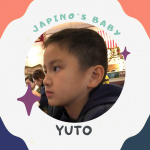Every time a new smartphone model releases, we are fascinated by how ideal the device is. We don’t even think how important it is really to buy that costly device. Later, we look at the dead screen and can’t understand what happened.
A website in google have collected 11 pieces of advice from Apple staff that can help you prolong the life of your favorite smartphone. Check it out below how many of them are part of your habitual mistakes!
1. Use only the original charger.
Charging your iPhone with a fake charger is a very simple thing that can lead to very sad results. You should be very careful about it. Even when you are at your friend’s place, always ask them if they have the original charger. Otherwise, you might end up with a crazy phone that you won’t be able to control. According to some sources, a fake charger can even set your phone on fire or make it explode. So don’t be cheap — you might have to pay much more later.
2. Always have access to the phone number your iCloud is connected to.
When you have a normally functioning phone in your hands, it’s very hard to imagine how hard it is to live without it. However, if you are not careful enough, you might have such an experience. Don’t install any updates if you don’t have access to the associated phone number. After the reboot, you will have to type in the code sent to the phone number. And if you can’t do that, you will have to go through a very long procedure of restoring your account. You will have to do it in the Apple store. It might take so long that you will have to use some other phone. If you don’t want to have such trouble, take care of the phone number. Maybe you should link a few numbers just in case.
3. Don’t clear all applications in multitasking.
4. Choose a protective case that covers all the important ports.
When it comes to protective cases, you should be practical. A case that covers important ports will save you from having to clean your iPhone and decrease the risk of burning your charger because the port was full of trash. Yes, it might sometimes be a problem to take a case off to get to a port, but think about the advantages a case can give you!
5. Turn off your phone in very hot weather, and don’t take it out of your pocket in cold weather.
You have to get used to the idea that your iPhone is not as strong as you: officially, you can only use your phone in the temperature range of 32ºF to 95ºF. Using the phone at all other temperatures can lead to very bad consequences. So if you are planning a trip to Everest or the Gobi Desert, don’t take your iPhone with you; you are going to need a stronger friend. Hopefully, by the time the iPhone 19S is released, it will be a little more resistant to the cold.
6. Don’t charge your phone for the entire night.
This topic can be quite controversial, but many professional magazines write that if you leave your phone charging for the entire night, the battery life will decrease. Of course, it’s very tempting to leave your phone charging in the evening and be able to use a fully charged phone in the morning. However, if you disconnect the iPhone charger before the battery level reaches 100%, the battery will live a longer and happier life. Besides, many experts claim that the phone works the best when the battery level is between 20% and 80%.
7. Don’t leave the battery uncharged for a long time.
It’s hard to imagine how it is possible to forget about your phone for a long time, but you should avoid such situations. The battery might break down if you don’t use it for a long time. And the next time you try to use it, you will see only the black screen. Also, if you buy a newer model of the phone, don’t just put the old one aside and say, “I’ll use it when I need it.” We recommend that you find a way to use it even though you have a new phone.
8. Don’t let too many apps send you push notifications.
Constantly appearing push notifications will chain you to your phone. They will also drain the battery(they keep the phone working all the time because they need a constant internet connection). The notifications can also make the people talking to you pretty angry.
So next time you install a new app, think whether you need notifications from it. No annoying notifications = no stress.
9. Don’t use location services all the time.
One of the things that really affects the battery life of an iOS device is Location Services. This technology is used by both important applications, such as “Find my iPhone” or maps, and by those that don’t really need the location services all the time. Go to Settings — Privacy — Location Services, and disable the feature for all insignificant apps. Your battery will thank you. Besides, you will be just a little bit harder to track. Not that you need to hide from someone! Just saying!
10. Reboot your iPhone from time to time.
A probable reason why your phone will turn off one day and none of the buttons will react is that you haven’t rebooted it for a long time. This is actually very logical: imagine that someone made you work without having any rest. Besides, even Apple support says that to solve most problems with an iOS device, all you need to do is reboot it once a week. It’s like meditation for your iPhone!
11. Don’t leave Wi-Fi and Bluetooth on all the time.
When Wi-Fi and Bluetooth are enabled and not in use, the battery energy is wasted. It’s like you turned a tap on but didn’t wash the dishes. Or you washed them but didn’t stop the water. Your device always has something to send to the servers or download from them. To save the battery energy and to extend the life of your phone, turn off these features when you are not using them.
Source: ctto: Brightside